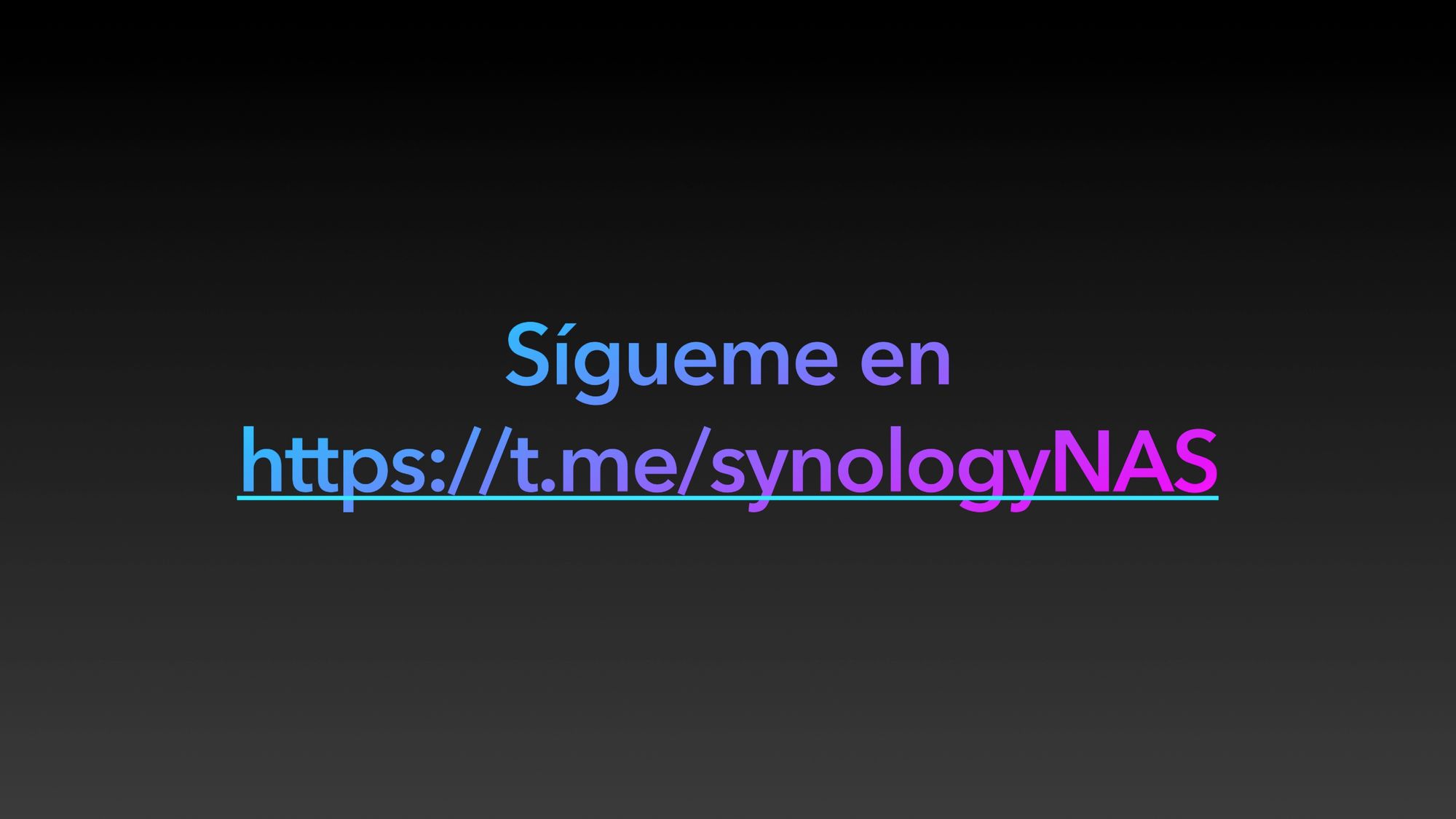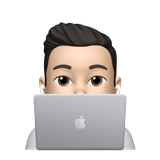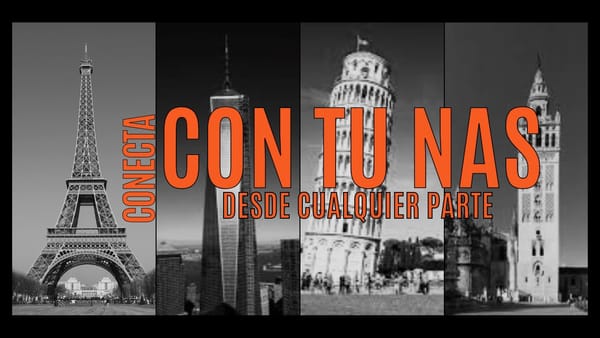Scriptable, widgets de servicios del NAS en nuestro iPhone e iPad

Hablar con los amigos tiene muchas ventajas y la semana pasada hablé, tras mucho tiempo, con mi amigo Frank de batería2x100.
Me dijo que me iba a mostrar una cosita sobre un widget de homebridge para que estuviese informado del estado de docker de homebridge, ese que permite añadir cosas a la app Home del iPhone que no están soportadas por homekit de forma nativa, en mi pantalla del teléfono.
Yo no soy mucho de widgets, así que mostrando un poco de escepticismo, le dije que si y lo dejamos pasar.
Al día siguiente me envío una nota, Frank lo documenta todo, con la forma de instalación y yo vengo a orientaros de como se instala y se utiliza esta app de iOS y como podemos configurar algunos de nuestros servicios del NAS en estos widgets de forma visual.
Lo primero que tenemos que hacer es instalar en nuestro dispositivo la app de Scriptable
De primeras trae dos ejemplos, pero si no te interesan yo los borraría.
En mi caso yo he configurado tres widgets que son los siguientes:
- Homebridge, como ya he comentado, es para visionado de cómo está el servidor y si hay alguna actualización.
- Pi-hole para ver los datos de pihole en el widget
- Server Status, para ver si algunos servicios que uso en el nas están funcionando y levantados.
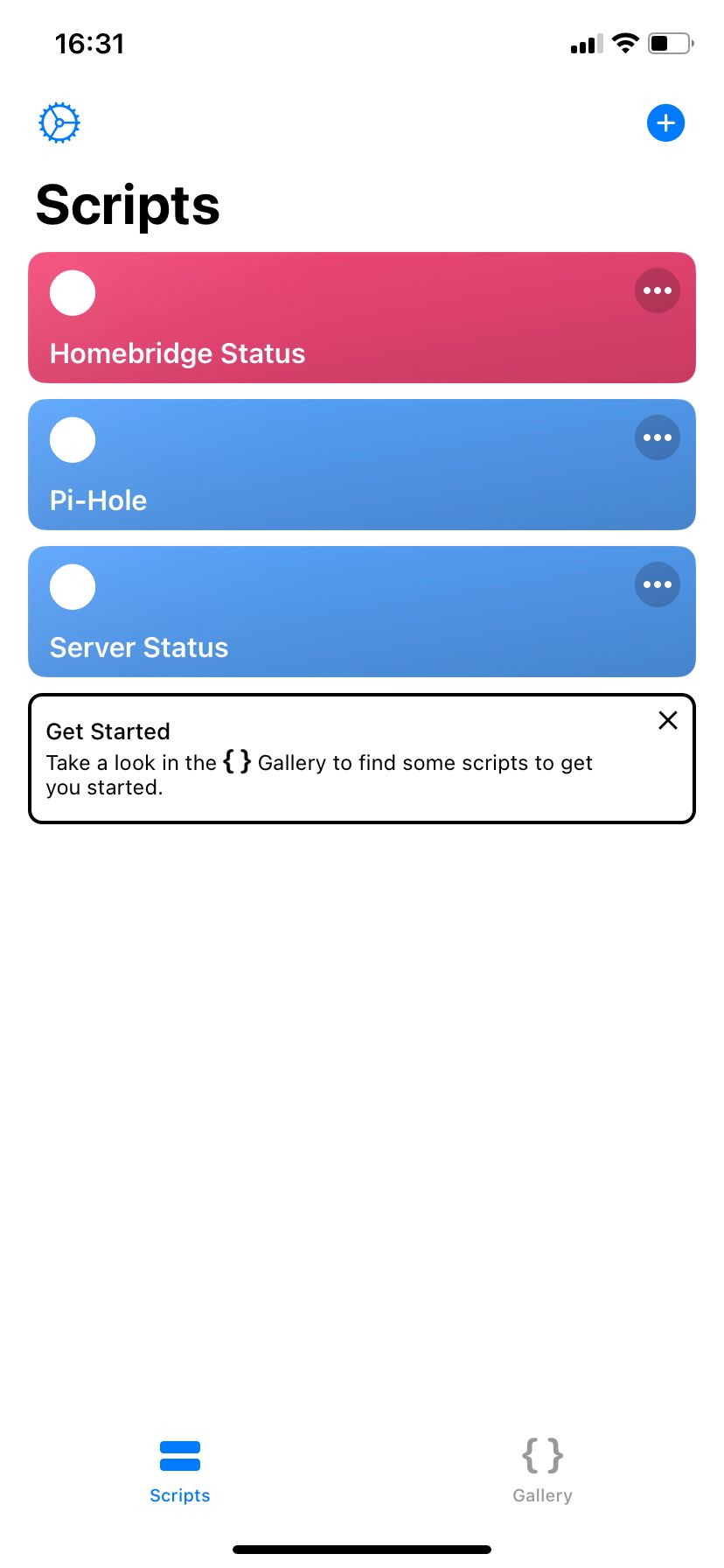
¿Y cómo se configuran?
Pues he de deciros que os lo voy a poner bastante fácil porque os voy a dejar el código javascript de los tres widgets por aquí para que sólo los tengáis que configurar con vuestros datos. Estos archivos los váis a tener disponibles en el siguiente enlace.
Estos archivos, para que estén disponibles en vuestra app, sólo tenéis que copiarlos y pegarlos en la app archivos, en la carpeta scriptable que se habrá creado.
Así cuando arranquéis la app, os saldrá un listado con las que tenéis en dicha carpeta.
Vamos con el primero
Homebridge status
// Variables used by Scriptable.
// These must be at the very top of the file. Do not edit.
// icon-color: pink; icon-glyph: circle;
// This script was downloaded using ScriptDude.
// Do not remove these lines, if you want to benefit from automatic updates.
// source: https://raw.githubusercontent.com/lwitzani/homebridgeStatusWidget/main/homebridgeStatusWidget.js; docs: https://github.com/lwitzani/homebridgeStatusWidget; hash: 1733601166;
// Check the readme at https://github.com/lwitzani/homebridgeStatusWidget for setup instructions, troubleshoots and also for updates of course!
// Code Version: 1.12.2020
// *********
// For power users:
// I added a configuration mechanism so you don't need to reconfigure it every time you update the script!
// Please check the readme for instructions on how to use the persist mechanism for the configuration
let configurationFileName = 'purple.json' // change this to an own name e.g. 'configBlack.json' . This name can then be given as a widget parameter in the form 'USE_CONFIG:yourfilename.json' so you don't loose your preferred configuration across script updates (but you will loose it if i have to change the configuration format)
const usePersistedConfiguration = true; // false would mean to use the visible configuration below; true means the state saved in iCloud (or locally) will be used
const overwritePersistedConfig = true; // if you like your configuration, run the script ONCE with this param to true, then it is saved and can be used via 'USE_CONFIG:yourfilename.json' in widget params
// *********
const CONFIGURATION_JSON_VERSION = 2; // never change this! If i need to change the structure of configuration class, i will increase this counter. Your created config files sadly won't be compatible afterwards.
// CONFIGURATION //////////////////////
class Configuration {
// you must at least configure the next 3 lines to make this script work or use credentials in parameter when setting up the widget (see the readme on github)
// if you don't use credentials, just enter the URL and it should work
// as soon as credentials + URL are correct, a configuration is saved and then used. to make changes after that set overwritePersistedConfig to true
hbServiceMachineBaseUrl = 'tudirecciondehomebridge'; // location of your system running the hb-service, e.g. http://192.168.178.33:8581
userName = 'tuusuariodehomebridge'; // username of administrator of the hb-service
password = 'tucontraseñadehomebridge'; // password of administrator of the hb-service
notificationEnabled = true; // set to false to disable all notifications
notificationIntervalInDays = 1; // minimum amount of days between the notification about the same topic; 0 means notification everytime the script is run (SPAM). 1 means you get 1 message per status category per day (maximum of 4 messages per day since there are 4 categories). Can also be something like 0.5 which means in a day you can get up to 8 messages
disableStateBackToNormalNotifications = true; // set to false, if you want to be notified e.g. when Homebridge is running again after it stopped
fileManagerMode = 'ICLOUD'; // default is ICLOUD. If you don't use iCloud Drive use option LOCAL
temperatureUnitConfig = 'CELSIUS'; // options are CELSIUS or FAHRENHEIT
requestTimeoutInterval = 2; // in seconds; If requests take longer, the script is stopped. Increase it if it doesn't work or you
pluginsOrSwUpdatesToIgnore = []; // a string array; enter the exact npm-plugin-names e.g. 'homebridge-fritz' or additionally 'HOMEBRIDGE_UTD' or 'NODEJS_UTD' if you do not want to have them checked for their latest versions
adaptToLightOrDarkMode = true; // if one of the purple or black options is chosen, the widget will adapt to dark/light mode if true
bgColorMode = 'PURPLE_LIGHT'; // default is PURPLE_LIGHT. Other options: PURPLE_DARK, BLACK_LIGHT, BLACK_DARK, CUSTOM (custom colors will be used, see below)
customBackgroundColor1_light = '#3e00fa'; // if bgColorMode CUSTOM is used a LinearGradient is created from customBackgroundColor1_light and customBackgroundColor2_light
customBackgroundColor2_light = '#7a04d4'; // you can use your own colors here; they are saved in the configuration
customBackgroundColor1_dark = '#3e00fa'; // if bgColorMode CUSTOM together with adaptToLightOrDarkMode = true is used, the light and dark custom values are used depending on the active mode
customBackgroundColor2_dark = '#7a04d4';
chartColor_light = '#FFFFFF'; // _light is the default color if adaptToLightOrDarkMode is false
chartColor_dark = '#FFFFFF';
fontColor_light = '#FFFFFF'; // _light the default color if adaptToLightOrDarkMode is false
fontColor_dark = '#FFFFFF';
failIcon = '❌';
bulletPointIcon = '?';
decimalChar = ','; // if you like a dot as decimal separator make the comma to a dot here
jsonVersion = CONFIGURATION_JSON_VERSION; // do not change this
enableSiriFeedback = true; // when running script via Siri, she should speak the text that is defined below BUT might be bugged atm, i wrote the dev about it
// logo is downloaded only the first time! It is saved in iCloud and then loaded from there everytime afterwards
logoUrl = 'https://github.com/homebridge/branding/blob/master/logos/homebridge-silhouette-round-white.png?raw=true';
// icons:
icon_statusGood = 'checkmark.circle.fill'; // can be any SFSymbol
icon_colorGood = '#' + Color.green().hex; // must have form like '#FFFFFF'
icon_statusBad = 'exclamationmark.triangle.fill'; // can be any SFSymbol
icon_colorBad = '#' + Color.red().hex;// must have form like '#FFFFFF'
icon_statusUnknown = 'questionmark.circle.fill'; // can be any SFSymbol
icon_colorUnknown = '#' + Color.yellow().hex; // must have form like '#FFFFFF'
// internationalization:
status_hbRunning = 'Running';
status_hbUtd = 'UTD';
status_pluginsUtd = 'Plugins UTD '; // maybe add spaces at the end if you see '...' in the widget
status_nodejsUtd = 'Node.js UTD ';
// if you change the descriptions in the status columns, you must adapt the spacers between the columns, so that it looks good again :)
spacer_beforeFirstStatusColumn = 8;
spacer_betweenStatusColumns = 5;
spacer_afterSecondColumn = 0;
title_cpuLoad = 'CPU Load: ';
title_cpuTemp = 'CPU Temp: ';
title_ramUsage = 'RAM Usage: ';
title_uptimes = 'Uptimes:';
title_uiService = 'UI-Service: ';
title_systemGuiName = 'Mi servidor: '; // name of the system your service is running on
notification_title = 'Homebridge Status changed:';
notification_expandedButtonText = 'Show me!';
notification_ringTone = 'event'; // all ringtones of Scriptable are possible: default, accept, alert, complete, event, failure, piano_error, piano_success, popup
notifyText_hbNotRunning = 'Your Homebridge instance stopped ?';
notifyText_hbNotUtd = 'Update available for Homebridge ?';
notifyText_pluginsNotUtd = 'Update available for one of your Plugins ?';
notifyText_nodejsNotUtd = 'Update available for Node.js ?';
notifyText_hbNotRunning_backNormal = 'Your Homebridge instance is back online ?';
notifyText_hbNotUtd_backNormal = 'Homebridge is now up to date ✌️';
notifyText_pluginsNotUtd_backNormal = 'Plugins are now up to date ✌️';
notifyText_nodejsNotUtd_backNormal = 'Node.js is now up to date ✌️';
siriGui_title_update_available = 'Available Updates:';
siriGui_title_all_UTD = 'Everything is up to date!';
siriGui_icon_version = 'arrow.right.square.fill'; // can be any SFSymbol
siriGui_icon_version_color = '#' + Color.blue().hex; // must have form like '#FFFFFF'
siri_spokenAnswer_update_available = 'At least one update is available';
siri_spokenAnswer_all_UTD = 'Everything is up to date';
error_noConnectionText = ' ' + this.failIcon + ' UI-Service not reachable!\n ' + this.bulletPointIcon + ' Server started?\n ' + this.bulletPointIcon + ' UI-Service process started?\n ' + this.bulletPointIcon + ' Server-URL ' + this.hbServiceMachineBaseUrl + ' correct?\n ' + this.bulletPointIcon + ' Are you in the same network?';
}
// CONFIGURATION END //////////////////////
// POTENTIAL CANDIDATES FOR BEING IN THE CONFIGURATION /////
const widgetTitle = ' Homebridge';
const dateFormat = 'dd.MM.yyyy HH:mm:ss'; // for US use 'MM/dd/yyyy HH:mm:ss';
const HB_LOGO_FILE_NAME = Device.model() + 'hbLogo.png';
const headerFontSize = 12;
const informationFontSize = 10;
const chartAxisFontSize = 7;
const dateFontSize = 7;
const NOTIFICATION_JSON_FILE_NAME = 'notificationState.json'; // never change this!
// POTENTIAL CANDIDATES FOR BEING IN THE CONFIGURATION END //
let CONFIGURATION = new Configuration();
const noAuthUrl = () => CONFIGURATION.hbServiceMachineBaseUrl + '/api/auth/noauth';
const authUrl = () => CONFIGURATION.hbServiceMachineBaseUrl + '/api/auth/login';
const cpuUrl = () => CONFIGURATION.hbServiceMachineBaseUrl + '/api/status/cpu';
const hbStatusUrl = () => CONFIGURATION.hbServiceMachineBaseUrl + '/api/status/homebridge';
const ramUrl = () => CONFIGURATION.hbServiceMachineBaseUrl + '/api/status/ram';
const uptimeUrl = () => CONFIGURATION.hbServiceMachineBaseUrl + '/api/status/uptime';
const pluginsUrl = () => CONFIGURATION.hbServiceMachineBaseUrl + '/api/plugins';
const hbVersionUrl = () => CONFIGURATION.hbServiceMachineBaseUrl + '/api/status/homebridge-version';
const nodeJsUrl = () => CONFIGURATION.hbServiceMachineBaseUrl + '/api/status/nodejs';
const timeFormatter = new DateFormatter();
timeFormatter.dateFormat = dateFormat;
const maxLineWidth = 300; // if layout doesn't look good for you,
const normalLineHeight = 35; // try to tweak the (font-)sizes & remove/add spaces below
const headerFont = Font.boldMonospacedSystemFont(headerFontSize);
const infoFont = Font.systemFont(informationFontSize);
const chartAxisFont = Font.systemFont(chartAxisFontSize);
const updatedAtFont = Font.systemFont(dateFontSize);
const purpleBgGradient_light = createLinearGradient('#421367', '#481367');
const purpleBgGradient_dark = createLinearGradient('#250b3b', '#320d47');
const blackBgGradient_light = createLinearGradient('#707070', '#3d3d3d');
const blackBgGradient_dark = createLinearGradient('#111111', '#222222');
const UNAVAILABLE = 'UNAVAILABLE';
const NOTIFICATION_JSON_VERSION = 1; // never change this!
const INITIAL_NOTIFICATION_STATE = {
'jsonVersion': NOTIFICATION_JSON_VERSION,
'hbRunning': {'status': true},
'hbUtd': {'status': true},
'pluginsUtd': {'status': true},
'nodeUtd': {'status': true}
};
class LineChart {
// LineChart by https://kevinkub.de/
// taken from https://gist.github.com/kevinkub/b74f9c16f050576ae760a7730c19b8e2
constructor(width, height, values) {
this.ctx = new DrawContext();
this.ctx.size = new Size(width, height);
this.values = values;
}
_calculatePath() {
let maxValue = Math.max(...this.values);
let minValue = Math.min(...this.values);
let difference = maxValue - minValue;
let count = this.values.length;
let step = this.ctx.size.width / (count - 1);
let points = this.values.map((current, index, all) => {
let x = step * index;
let y = this.ctx.size.height - (current - minValue) / difference * this.ctx.size.height;
return new Point(x, y);
});
return this._getSmoothPath(points);
}
_getSmoothPath(points) {
let path = new Path();
path.move(new Point(0, this.ctx.size.height));
path.addLine(points[0]);
for (let i = 0; i < points.length - 1; i++) {
let xAvg = (points[i].x + points[i + 1].x) / 2;
let yAvg = (points[i].y + points[i + 1].y) / 2;
let avg = new Point(xAvg, yAvg);
let cp1 = new Point((xAvg + points[i].x) / 2, points[i].y);
let next = new Point(points[i + 1].x, points[i + 1].y);
let cp2 = new Point((xAvg + points[i + 1].x) / 2, points[i + 1].y);
path.addQuadCurve(avg, cp1);
path.addQuadCurve(next, cp2);
}
path.addLine(new Point(this.ctx.size.width, this.ctx.size.height));
path.closeSubpath();
return path;
}
configure(fn) {
let path = this._calculatePath();
if (fn) {
fn(this.ctx, path);
} else {
this.ctx.addPath(path);
this.ctx.fillPath(path);
}
return this.ctx;
}
}
// WIDGET INIT //////////////////////
let widget = await createWidget();
if (!config.runsInWidget) {
await widget.presentMedium();
}
Script.setWidget(widget);
Script.complete();
// WIDGET INIT END //////////////////
async function createWidget() {
// fileManagerMode must be LOCAL if you do not use iCloud drive
let fm = CONFIGURATION.fileManagerMode === 'LOCAL' ? FileManager.local() : FileManager.iCloud();
if (args.widgetParameter) {
// you can either provide as parameter:
// - the config.json file name you want to load the credentials from (must be created before it can be used but highly recommended)
// valid example: 'USE_CONFIG:yourfilename.json' (the 'yourfilename' part can be changed by you)
// this single parameter must start with USE_CONFIG: and end with .json
// - credentials + URL directly (all other changes to the script are lost when you update it e.g. via https://scriptdu.de )
// credentials must be separated by two commas like <username>,,<password>,,<hbServiceMachineBaseUrl>
// a valid real example: admin,,mypassword123,,http://192.168.178.33:8581
// If no password is needed for you to login just enter anything: xyz,,xyz,,http://192.168.178.33:8581
if (args.widgetParameter.length > 0) {
let foundCredentialsInParameter = useCredentialsFromWidgetParameter(args.widgetParameter);
let fileNameSuccessfullySet = false;
if (!foundCredentialsInParameter) {
fileNameSuccessfullySet = checkIfConfigFileParameterIsProvided(fm, args.widgetParameter);
}
if (!foundCredentialsInParameter && !fileNameSuccessfullySet) {
throw('Format of provided parameter not valid\n2 Valid examples: 1. USE_CONFIG:yourfilename.json\n2. admin,,mypassword123,,http://192.168.178.33:8581');
}
}
}
let pathToConfig = getFilePath(configurationFileName, fm);
if (usePersistedConfiguration && !overwritePersistedConfig) {
CONFIGURATION = await getPersistedObject(fm, pathToConfig, CONFIGURATION_JSON_VERSION, CONFIGURATION, false);
log('Configuration ' + configurationFileName + ' is used! Trying to authenticate...');
}
// authenticate against the hb-service
let token = await getAuthToken();
if (token === undefined) {
throw('Credentials not valid');
}
let widget = new ListWidget();
handleSettingOfBackgroundColor(widget);
if (token !== UNAVAILABLE) {
widget.addSpacer(10);
}
// LOGO AND HEADER //////////////////////
let titleStack = widget.addStack();
titleStack.size = new Size(maxLineWidth, normalLineHeight);
const logo = await getHbLogo(fm);
const imgWidget = titleStack.addImage(logo);
imgWidget.imageSize = new Size(40, 30);
let headerText = addStyledText(titleStack, widgetTitle, headerFont);
headerText.size = new Size(60, normalLineHeight);
// LOGO AND HEADER END //////////////////////
if (token === UNAVAILABLE) {
// script ends after the next line
return addNotAvailableInfos(widget, titleStack);
}
// fetch all the data necessary
let hbStatus = await getHomebridgeStatus(token);
let hbVersionInfos = await getHomebridgeVersionInfos(token);
let hbUpToDate = hbVersionInfos === undefined ? undefined : !hbVersionInfos.updateAvailable;
let pluginVersionInfos = await getPluginVersionInfos(token);
let pluginsUpToDate = pluginVersionInfos === undefined ? undefined : !pluginVersionInfos.updateAvailable;
let nodeJsVersionInfos = await getNodeJsVersionInfos(token);
let nodeJsUpToDate = nodeJsVersionInfos === undefined ? undefined : !nodeJsVersionInfos.updateAvailable;
if (usePersistedConfiguration || overwritePersistedConfig) {
// if here, the configuration seems valid -> save it for next time
log('The valid configuration ' + configurationFileName + ' has been saved. Changes can only be applied if overwritePersistedConfig is set to true. Should be set to false after applying changes again!')
persistObject(fm, CONFIGURATION, pathToConfig);
}
// STATUS PANEL IN THE HEADER ///////////////////
titleStack.addSpacer(CONFIGURATION.spacer_beforeFirstStatusColumn);
let statusInfo = titleStack.addStack();
let firstColumn = statusInfo.addStack();
firstColumn.layoutVertically();
addStatusInfo(firstColumn, hbStatus, CONFIGURATION.status_hbRunning);
firstColumn.addSpacer(5);
addStatusInfo(firstColumn, pluginsUpToDate, CONFIGURATION.status_pluginsUtd);
statusInfo.addSpacer(CONFIGURATION.spacer_betweenStatusColumns);
let secondColumn = statusInfo.addStack();
secondColumn.layoutVertically();
addStatusInfo(secondColumn, hbUpToDate, CONFIGURATION.status_hbUtd);
secondColumn.addSpacer(5);
addStatusInfo(secondColumn, nodeJsUpToDate, CONFIGURATION.status_nodejsUtd);
titleStack.addSpacer(CONFIGURATION.spacer_afterSecondColumn);
// STATUS PANEL IN THE HEADER END ////////////////
widget.addSpacer(10);
if (!config.runsWithSiri) {
await buildUsualGui(widget, token);
} else if (config.runsWithSiri) {
buildSiriGui(widget, hbVersionInfos, pluginVersionInfos, nodeJsVersionInfos);
}
if (CONFIGURATION.notificationEnabled) {
await handleNotifications(fm, hbStatus, hbUpToDate, pluginsUpToDate, nodeJsUpToDate);
}
return widget;
}
function buildSiriGui(widget, hbVersionInfos, pluginVersionInfos, nodeJsVersionInfos) {
let mainColumns = widget.addStack();
mainColumns.size = new Size(maxLineWidth, 100);
let verticalStack = mainColumns.addStack();
verticalStack.layoutVertically();
if (hbVersionInfos.updateAvailable || pluginVersionInfos.updateAvailable || nodeJsVersionInfos.updateAvailable) {
speakUpdateStatus(true);
addStyledText(verticalStack, CONFIGURATION.siriGui_title_update_available, infoFont);
if (hbVersionInfos.updateAvailable) {
verticalStack.addSpacer(5);
addUpdatableElement(verticalStack, CONFIGURATION.bulletPointIcon + hbVersionInfos.name + ': ', hbVersionInfos.installedVersion, hbVersionInfos.latestVersion);
}
if (pluginVersionInfos.updateAvailable) {
for (plugin of pluginVersionInfos.plugins) {
if (CONFIGURATION.pluginsOrSwUpdatesToIgnore.includes(plugin.name)) {
continue;
}
if (plugin.updateAvailable) {
verticalStack.addSpacer(5);
addUpdatableElement(verticalStack, CONFIGURATION.bulletPointIcon + plugin.name + ': ', plugin.installedVersion, plugin.latestVersion);
}
}
}
if (nodeJsVersionInfos.updateAvailable) {
verticalStack.addSpacer(5);
addUpdatableElement(verticalStack, CONFIGURATION.bulletPointIcon + nodeJsVersionInfos.name + ': ', nodeJsVersionInfos.currentVersion, nodeJsVersionInfos.latestVersion);
}
} else {
speakUpdateStatus(false);
verticalStack.addSpacer(30);
addStyledText(verticalStack, CONFIGURATION.siriGui_title_all_UTD, infoFont);
}
}
function speakUpdateStatus(updateAvailable) {
if (CONFIGURATION.enableSiriFeedback) {
if (updateAvailable) {
Speech.speak(CONFIGURATION.siri_spokenAnswer_update_available);
} else {
Speech.speak(CONFIGURATION.siri_spokenAnswer_all_UTD);
}
}
}
async function buildUsualGui(widget, token) {
let cpuData = await fetchData(token, cpuUrl());
let ramData = await fetchData(token, ramUrl());
let usedRamText = await getUsedRamString(ramData);
let uptimesArray = await getUptimesArray(token);
if (cpuData && ramData) {
let mainColumns = widget.addStack();
mainColumns.size = new Size(maxLineWidth, 77);
mainColumns.addSpacer(4)
// FIRST COLUMN //////////////////////
let firstColumn = mainColumns.addStack();
firstColumn.layoutVertically();
addTitleAboveChartToWidget(firstColumn, CONFIGURATION.title_cpuLoad + getAsRoundedString(cpuData.currentLoad, 1) + '%');
addChartToWidget(firstColumn, cpuData.cpuLoadHistory);
let temperatureString = getTemperatureString(cpuData?.cpuTemperature.main);
if (temperatureString !== 'unknown') {
let cpuTempText = addStyledText(firstColumn, CONFIGURATION.title_cpuTemp + temperatureString, infoFont);
cpuTempText.size = new Size(150, 30);
setTextColor(cpuTempText);
}
// FIRST COLUMN END //////////////////////
mainColumns.addSpacer(11);
// SECOND COLUMN //////////////////////
let secondColumn = mainColumns.addStack();
secondColumn.layoutVertically();
addTitleAboveChartToWidget(secondColumn, CONFIGURATION.title_ramUsage + usedRamText + '%');
addChartToWidget(secondColumn, ramData.memoryUsageHistory);
if (uptimesArray) {
let uptimesStack = secondColumn.addStack();
let upStack = uptimesStack.addStack();
addStyledText(upStack, CONFIGURATION.title_uptimes, infoFont);
let vertPointsStack = upStack.addStack();
vertPointsStack.layoutVertically();
addStyledText(vertPointsStack, CONFIGURATION.bulletPointIcon + CONFIGURATION.title_systemGuiName + uptimesArray[0], infoFont);
addStyledText(vertPointsStack, CONFIGURATION.bulletPointIcon + CONFIGURATION.title_uiService + uptimesArray[1], infoFont);
}
// SECOND COLUMN END//////////////////////
widget.addSpacer(10);
// BOTTOM UPDATED TEXT //////////////////////
let updatedAt = addStyledText(widget, 't: ' + timeFormatter.string(new Date()), updatedAtFont);
updatedAt.centerAlignText();
}
}
function addUpdatableElement(stackToAdd, elementTitle, versionCurrent, versionLatest) {
let itemStack = stackToAdd.addStack();
itemStack.addSpacer(17);
addStyledText(itemStack, elementTitle, infoFont);
let vertPointsStack = itemStack.addStack();
vertPointsStack.layoutVertically();
let versionStack = vertPointsStack.addStack();
addStyledText(versionStack, versionCurrent, infoFont);
versionStack.addSpacer(3);
addIcon(versionStack, CONFIGURATION.siriGui_icon_version, new Color(CONFIGURATION.siriGui_icon_version_color));
versionStack.addSpacer(3);
addStyledText(versionStack, versionLatest, infoFont);
}
function handleSettingOfBackgroundColor(widget) {
if (!CONFIGURATION.adaptToLightOrDarkMode) {
switch (CONFIGURATION.bgColorMode) {
case "CUSTOM":
widget.backgroundGradient = createLinearGradient(CONFIGURATION.customBackgroundColor1_light, CONFIGURATION.customBackgroundColor2_light);
break;
case "BLACK_LIGHT":
widget.backgroundGradient = blackBgGradient_light;
break;
case "BLACK_DARK":
widget.backgroundGradient = blackBgGradient_dark;
break;
case "PURPLE_DARK":
widget.backgroundGradient = purpleBgGradient_dark;
break;
case "PURPLE_LIGHT":
default:
widget.backgroundGradient = purpleBgGradient_light;
}
} else {
switch (CONFIGURATION.bgColorMode) {
case "CUSTOM":
setGradient(widget,
createLinearGradient(CONFIGURATION.customBackgroundColor1_light, CONFIGURATION.customBackgroundColor2_light),
createLinearGradient(CONFIGURATION.customBackgroundColor1_dark, CONFIGURATION.customBackgroundColor2_dark));
break;
case "BLACK_LIGHT":
case "BLACK_DARK":
setGradient(widget, blackBgGradient_light, blackBgGradient_dark);
break;
case "PURPLE_DARK":
case "PURPLE_LIGHT":
default:
setGradient(widget, purpleBgGradient_light, purpleBgGradient_dark);
}
}
}
function setGradient(widget, lightOption, darkOption) {
if (Device.isUsingDarkAppearance()) {
widget.backgroundGradient = darkOption;
} else {
widget.backgroundGradient = lightOption;
}
}
function getChartColorToUse() {
if (CONFIGURATION.adaptToLightOrDarkMode && Device.isUsingDarkAppearance()) {
return new Color(CONFIGURATION.chartColor_dark);
} else {
return new Color(CONFIGURATION.chartColor_light);
}
}
function setTextColor(textWidget) {
if (CONFIGURATION.adaptToLightOrDarkMode && Device.isUsingDarkAppearance()) {
textWidget.textColor = new Color(CONFIGURATION.fontColor_dark);
} else {
textWidget.textColor = new Color(CONFIGURATION.fontColor_light);
}
}
function createLinearGradient(color1, color2) {
const gradient = new LinearGradient();
gradient.locations = [0, 1];
gradient.colors = [new Color(color1), new Color(color2)];
return gradient;
}
function addStyledText(stackToAddTo, text, font) {
let textHandle = stackToAddTo.addText(text);
textHandle.font = font;
setTextColor(textHandle);
return textHandle;
}
function addTitleAboveChartToWidget(column, titleText) {
let cpuLoadTitle = column.addText(titleText);
cpuLoadTitle.font = infoFont;
setTextColor(cpuLoadTitle);
}
function addChartToWidget(column, chartData) {
let horizontalStack = column.addStack();
horizontalStack.addSpacer(5);
let yAxisLabelsStack = horizontalStack.addStack();
yAxisLabelsStack.layoutVertically();
addStyledText(yAxisLabelsStack, getMaxString(chartData, 2) + '%', chartAxisFont);
yAxisLabelsStack.addSpacer(6);
addStyledText(yAxisLabelsStack, getMinString(chartData, 2) + '%', chartAxisFont);
yAxisLabelsStack.addSpacer(6);
horizontalStack.addSpacer(2);
let chartImage = new LineChart(500, 100, chartData).configure((ctx, path) => {
ctx.opaque = false;
ctx.setFillColor(getChartColorToUse());
ctx.addPath(path);
ctx.fillPath(path);
}).getImage();
let vertChartImageStack = horizontalStack.addStack();
vertChartImageStack.layoutVertically();
let chartImageHandle = vertChartImageStack.addImage(chartImage);
chartImageHandle.imageSize = new Size(100, 25);
let xAxisStack = vertChartImageStack.addStack();
xAxisStack.size = new Size(100, 10);
addStyledText(xAxisStack, 't-10m', chartAxisFont);
xAxisStack.addSpacer(75);
addStyledText(xAxisStack, 't', chartAxisFont);
column.addSpacer(7);
}
function checkIfConfigFileParameterIsProvided(fm, givenParameter) {
if (givenParameter.trim().startsWith('USE_CONFIG:') && givenParameter.trim().endsWith('.json')) {
configurationFileName = givenParameter.trim().split('USE_CONFIG:')[1];
if (!fm.fileExists(getFilePath(configurationFileName, fm))) {
throw('Config file with provided name ' + configurationFileName + ' does not exist!\nCreate it first by running the script once providing the name in variable configurationFileName and maybe with variable overwritePersistedConfig set to true');
}
return true;
}
return false;
}
function useCredentialsFromWidgetParameter(givenParameter) {
if (givenParameter.includes(',,')) {
let credentials = givenParameter.split(',,');
if (credentials.length === 3 && credentials[0].length > 0 && credentials[1].length > 0 &&
credentials[2].length > 0 && credentials[2].startsWith('http')) {
CONFIGURATION.userName = credentials[0].trim();
CONFIGURATION.password = credentials[1].trim();
CONFIGURATION.hbServiceMachineBaseUrl = credentials[2].trim();
return true;
}
}
return false;
}
async function getAuthToken() {
if (CONFIGURATION.hbServiceMachineBaseUrl === '>enter the ip with the port here<') {
throw('Base URL to machine not entered! Edit variable called hbServiceMachineBaseUrl')
}
let req = new Request(noAuthUrl());
req.timeoutInterval = CONFIGURATION.requestTimeoutInterval;
const headers = {
'accept': '*\/*', 'Content-Type': 'application/json'
};
req.method = 'POST';
req.headers = headers;
req.body = JSON.stringify({});
let authData;
try {
authData = await req.loadJSON();
} catch (e) {
return UNAVAILABLE;
}
if (authData.access_token) {
// no credentials needed
return authData.access_token;
}
req = new Request(authUrl());
req.timeoutInterval = CONFIGURATION.requestTimeoutInterval;
let body = {
'username': CONFIGURATION.userName,
'password': CONFIGURATION.password,
'otp': 'string'
};
req.body = JSON.stringify(body);
req.method = 'POST';
req.headers = headers;
try {
authData = await req.loadJSON();
} catch (e) {
return UNAVAILABLE;
}
return authData.access_token;
}
async function fetchData(token, url) {
let req = new Request(url);
req.timeoutInterval = CONFIGURATION.requestTimeoutInterval;
let headers = {
'accept': '*\/*', 'Content-Type': 'application/json',
'Authorization': 'Bearer ' + token
};
req.headers = headers;
let result;
try {
result = req.loadJSON();
} catch (e) {
return undefined;
}
return result;
}
async function getHomebridgeStatus(token) {
const statusData = await fetchData(token, hbStatusUrl());
if (statusData === undefined) {
return undefined;
}
return statusData.status === 'up';
}
async function getHomebridgeVersionInfos(token) {
if (CONFIGURATION.pluginsOrSwUpdatesToIgnore.includes('HOMEBRIDGE_UTD')) {
log('You configured Homebridge to not be checked for updates. Widget will show that it\'s UTD!');
return {updateAvailable: false};
}
const hbVersionData = await fetchData(token, hbVersionUrl());
if (hbVersionData === undefined) {
return undefined;
}
return hbVersionData;
}
async function getNodeJsVersionInfos(token) {
if (CONFIGURATION.pluginsOrSwUpdatesToIgnore.includes('NODEJS_UTD')) {
log('You configured Node.js to not be checked for updates. Widget will show that it\'s UTD!');
return {updateAvailable: false};
}
const nodeJsData = await fetchData(token, nodeJsUrl());
if (nodeJsData === undefined) {
return undefined;
}
nodeJsData.name = 'node.js';
return nodeJsData;
}
async function getPluginVersionInfos(token) {
const pluginsData = await fetchData(token, pluginsUrl());
if (pluginsData === undefined || pluginsData.statusCode === 403) {
return undefined;
}
for (plugin of pluginsData) {
if (CONFIGURATION.pluginsOrSwUpdatesToIgnore.includes(plugin.name)) {
log('You configured ' + plugin.name + ' to not be checked for updates. Widget will show that it\'s UTD!');
continue;
}
if (plugin.updateAvailable) {
return {plugins: pluginsData, updateAvailable: true};
}
}
return {plugins: pluginsData, updateAvailable: false};
}
async function getUsedRamString(ramData) {
if (ramData === undefined) return 'unknown';
return getAsRoundedString(100 - 100 * ramData.mem.available / ramData.mem.total, 2);
}
async function getUptimesArray(token) {
const uptimeData = await fetchData(token, uptimeUrl());
if (uptimeData === undefined) return undefined;
return [formatSeconds(uptimeData.time.uptime), formatSeconds(uptimeData.processUptime)];
}
function formatSeconds(value) {
if (value > 60 * 60 * 24 * 10) {
return getAsRoundedString(value / 60 / 60 / 24, 0) + 'd'; // more than 10 days
} else if (value > 60 * 60 * 24) {
return getAsRoundedString(value / 60 / 60 / 24, 1) + 'd';
} else if (value > 60 * 60) {
return getAsRoundedString(value / 60 / 60, 1) + 'h';
} else if (value > 60) {
return getAsRoundedString(value / 60, 1) + 'm';
} else {
return getAsRoundedString(value, 1) + 's';
}
}
async function loadImage(imgUrl) {
let req = new Request(imgUrl);
req.timeoutInterval = CONFIGURATION.requestTimeoutInterval;
let image = await req.loadImage();
return image;
}
async function getHbLogo(fm) {
let path = getFilePath(HB_LOGO_FILE_NAME, fm);
if (fm.fileExists(path)) {
const fileDownloaded = await fm.isFileDownloaded(path);
if (!fileDownloaded) {
await fm.downloadFileFromiCloud(path);
}
return fm.readImage(path);
} else {
// logo did not exist -> download it and save it for next time the widget runs
const logo = await loadImage(CONFIGURATION.logoUrl);
fm.writeImage(path, logo);
return logo;
}
}
function getFilePath(fileName, fm) {
let dirPath = fm.joinPath(fm.documentsDirectory(), 'homebridgeStatus');
if (!fm.fileExists(dirPath)) {
fm.createDirectory(dirPath);
}
return fm.joinPath(dirPath, fileName);
}
function addNotAvailableInfos(widget, titleStack) {
let statusInfo = titleStack.addText(' ');
setTextColor(statusInfo);
statusInfo.size = new Size(150, normalLineHeight);
let errorText = widget.addText(CONFIGURATION.error_noConnectionText);
errorText.size = new Size(410, 130);
errorText.font = infoFont;
setTextColor(errorText);
widget.addSpacer(15);
let updatedAt = widget.addText('t: ' + timeFormatter.string(new Date()));
updatedAt.font = updatedAtFont;
setTextColor(updatedAt);
updatedAt.centerAlignText();
return widget;
}
function getAsRoundedString(value, decimals) {
let factor = Math.pow(10, decimals);
return (Math.round((value + Number.EPSILON) * factor) / factor).toString().replace('.', CONFIGURATION.decimalChar);
}
function getMaxString(arrayOfNumbers, decimals) {
let factor = Math.pow(10, decimals);
return (Math.round((Math.max(...arrayOfNumbers) + Number.EPSILON) * factor) / factor).toString().replace('.', CONFIGURATION.decimalChar);
}
function getMinString(arrayOfNumbers, decimals) {
let factor = Math.pow(10, decimals);
return (Math.round((Math.min(...arrayOfNumbers) + Number.EPSILON) * factor) / factor).toString().replace('.', CONFIGURATION.decimalChar);
}
function getTemperatureString(temperatureInCelsius) {
if (temperatureInCelsius === undefined || temperatureInCelsius < 0) return 'unknown';
if (CONFIGURATION.temperatureUnitConfig === 'FAHRENHEIT') {
return getAsRoundedString(convertToFahrenheit(temperatureInCelsius), 1) + '°F';
} else {
return getAsRoundedString(temperatureInCelsius, 1) + '°C';
}
}
function convertToFahrenheit(temperatureInCelsius) {
return temperatureInCelsius * 9 / 5 + 32;
}
function addStatusIcon(widget, statusBool) {
let name = '';
let color;
if (statusBool === undefined) {
name = CONFIGURATION.icon_statusUnknown;
color = new Color(CONFIGURATION.icon_colorUnknown);
} else if (statusBool) {
name = CONFIGURATION.icon_statusGood;
color = new Color(CONFIGURATION.icon_colorGood);
} else {
name = CONFIGURATION.icon_statusBad;
color = new Color(CONFIGURATION.icon_colorBad);
}
addIcon(widget, name, color);
}
function addStatusInfo(lineWidget, statusBool, shownText) {
let itemStack = lineWidget.addStack();
addStatusIcon(itemStack, statusBool);
itemStack.addSpacer(2);
let text = itemStack.addText(shownText);
text.font = Font.semiboldMonospacedSystemFont(10);
setTextColor(text);
}
async function handleNotifications(fm, hbRunning, hbUtd, pluginsUtd, nodeUtd) {
let path = getFilePath(NOTIFICATION_JSON_FILE_NAME, fm);
let state = await getPersistedObject(fm, path, NOTIFICATION_JSON_VERSION, INITIAL_NOTIFICATION_STATE, true);
let now = new Date();
let shouldUpdateState = false;
if (shouldNotify(hbRunning, state.hbRunning.status, state.hbRunning.lastNotified)) {
state.hbRunning.status = hbRunning;
state.hbRunning.lastNotified = now;
shouldUpdateState = true;
scheduleNotification(CONFIGURATION.notifyText_hbNotRunning);
} else if (hbRunning && !state.hbRunning.status) {
state.hbRunning.status = hbRunning;
state.hbRunning.lastNotified = undefined;
shouldUpdateState = true;
if (!CONFIGURATION.disableStateBackToNormalNotifications) {
scheduleNotification(CONFIGURATION.notifyText_hbNotRunning_backNormal);
}
}
if (shouldNotify(hbUtd, state.hbUtd.status, state.hbUtd.lastNotified)) {
state.hbUtd.status = hbUtd;
state.hbUtd.lastNotified = now;
shouldUpdateState = true;
scheduleNotification(CONFIGURATION.notifyText_hbNotUtd);
} else if (hbUtd && !state.hbUtd.status) {
state.hbUtd.status = hbUtd;
state.hbUtd.lastNotified = undefined;
shouldUpdateState = true;
if (!CONFIGURATION.disableStateBackToNormalNotifications) {
scheduleNotification(CONFIGURATION.notifyText_hbNotUtd_backNormal);
}
}
if (shouldNotify(pluginsUtd, state.pluginsUtd.status, state.pluginsUtd.lastNotified)) {
state.pluginsUtd.status = pluginsUtd;
state.pluginsUtd.lastNotified = now;
shouldUpdateState = true;
scheduleNotification(CONFIGURATION.notifyText_pluginsNotUtd);
} else if (pluginsUtd && !state.pluginsUtd.status) {
state.pluginsUtd.status = pluginsUtd;
state.pluginsUtd.lastNotified = undefined;
shouldUpdateState = true;
if (!CONFIGURATION.disableStateBackToNormalNotifications) {
scheduleNotification(CONFIGURATION.notifyText_pluginsNotUtd_backNormal);
}
}
if (shouldNotify(nodeUtd, state.nodeUtd.status, state.nodeUtd.lastNotified)) {
state.nodeUtd.status = nodeUtd;
state.nodeUtd.lastNotified = now;
shouldUpdateState = true;
scheduleNotification(CONFIGURATION.notifyText_nodejsNotUtd);
} else if (nodeUtd && !state.nodeUtd.status) {
state.nodeUtd.status = nodeUtd;
state.nodeUtd.lastNotified = undefined;
shouldUpdateState = true;
if (!CONFIGURATION.disableStateBackToNormalNotifications) {
scheduleNotification(CONFIGURATION.notifyText_nodejsNotUtd_backNormal);
}
}
if (shouldUpdateState) {
persistObject(fm, state, path);
}
}
function shouldNotify(currentBool, boolFromLastTime, lastNotifiedDate) {
return (!currentBool && (boolFromLastTime || isTimeToNotifyAgain(lastNotifiedDate)));
}
function isTimeToNotifyAgain(dateToCheck) {
if (dateToCheck === undefined) return true;
let dateInThePast = new Date(dateToCheck);
let now = new Date();
let timeBetweenDates = parseInt((now.getTime() - dateInThePast.getTime()) / 1000); // seconds
return timeBetweenDates > CONFIGURATION.notificationIntervalInDays * 24 * 60 * 60;
}
function scheduleNotification(text) {
let not = new Notification();
not.title = CONFIGURATION.notification_title;
not.body = text;
not.addAction(CONFIGURATION.notification_expandedButtonText, CONFIGURATION.hbServiceMachineBaseUrl, false);
not.sound = CONFIGURATION.notification_ringTone;
not.schedule();
}
async function getPersistedObject(fm, path, versionToCheckAgainst, initialObjectToPersist, createIfNotExisting) {
if (fm.fileExists(path)) {
const fileDownloaded = await fm.isFileDownloaded(path);
if (!fileDownloaded) {
await fm.downloadFileFromiCloud(path);
}
let raw, persistedObject;
try {
raw = fm.readString(path);
persistedObject = JSON.parse(raw);
} catch (e) {
// file corrupted -> remove it
fm.remove(path);
}
if (persistedObject && (persistedObject.jsonVersion === undefined || persistedObject.jsonVersion < versionToCheckAgainst)) {
// the version of the json file is outdated -> remove it and recreate it
log('Unfortunately, the configuration structure changed and your old config is not compatible anymore. It is now removed and a new one is created with the initial configuration. ')
fm.remove(path);
} else {
return persistedObject;
}
}
if (createIfNotExisting) {
// create a new state json
persistObject(fm, initialObjectToPersist, path);
}
return initialObjectToPersist;
}
function persistObject(fm, object, path) {
let raw = JSON.stringify(object, null, 2);
fm.writeString(path, raw);
}
function addIcon(widget, name, color) {
let sf = SFSymbol.named(name);
sf.applyFont(Font.heavySystemFont(50));
let iconImage = sf.image;
let imageWidget = widget.addImage(iconImage);
imageWidget.resizable = true;
imageWidget.imageSize = new Size(13, 13);
imageWidget.tintColor = color;
}
Los datos a configurar son los de las líneas 25, dónde tendremos que poner la dirección local y puerto de nuestro homebridge con http:// o con https:// y la dirección web si lo tenemos con proxy inverso, la línea 26 donde meteremos nuestro usuario de homebridge y por último la línea 27 donde pondremos la contraseña de nuestro homebridge. Si tenéis activada la verificación en doble factor no os funcionará. No debéis eliminar las comillas simples.
Si todo es correcto, pulsáis en play y debe salir algo así
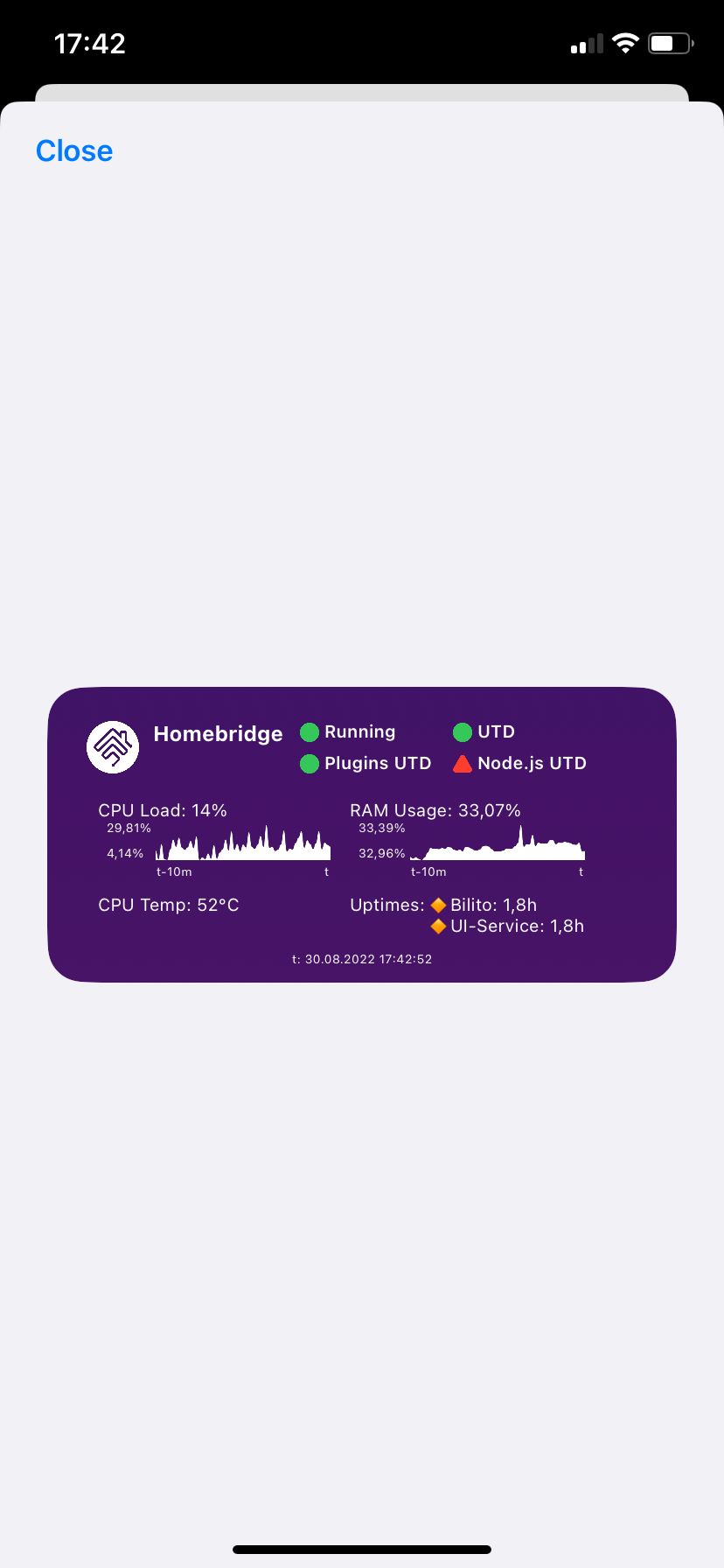
Pi-hole
Este widget nos muestra las estadísticas de nuestro pi-hole.
Para ello editaremos la línea 8 del siguiente código donde tendremos que poner http://nuestradireccionip:puertopihole
Como os he identifiado no hace falta pone el /admin al final que si usamos para entrar por web.
// Variables used by Scriptable.
// These must be at the very top of the file. Do not edit.
// icon-color: blue; icon-glyph: circle;
// Parameters:
// {"url":"https://pihole"}
// Optional key in parameters: "theme": system|light|dark
let piholeURL = "http://tuservidordepihole:puerto(no pongas/admin no hace falta)" //set the URL here for debug http://
let wTheme = "dark" // set the theme for debug
let wBackground = new LinearGradient()
let wColor = new Color("#ffffff")
setTheme()
let piholeStats = await getStats()
let adminPage = await getAdminPage()
let isLatestVersion = await getUpdateStats(adminPage)
let wSize = config.widgetFamily || "large" //set size of widget for debug
let widget = await createWidget() || null
if (!config.runsInWidget) {
if (wSize=="large") { await widget.presentLarge() }
else if (wSize=="medium") { await widget.presentMedium() }
else { await widget.presentSmall() }
}
Script.setWidget(widget)
Script.complete()
async function createWidget() {
let w = new ListWidget()
w.backgroundGradient = wBackground
w.addSpacer()
w.setPadding(5, 15, 0, (wSize=="small" ? 0 : 10))
let state = (piholeStats!=null ? (piholeStats.status=="enabled" ? true : false) : null)
let icn = null
if (state==true) {
icn = SFSymbol.named((state ? "checkmark.shield.fill" : "xmark.shield.fill"))
} else {
icn = SFSymbol.named("xmark.circle.fill")
state = false
}
let topStack = w.addStack()
topStack.layoutHorizontally()
topStack.setPadding(5, 0, 0, 10)
let content = topStack.addImage(icn.image)
content.tintColor = (state ? Color.green() : Color.red())
content.imageSize = new Size(16,16)
topStack.addSpacer(5)
content = topStack.addText("Pi-hole")
content.font = Font.blackSystemFont(16)
content.textColor = wColor
if (state==true && wSize != "small") {
topStack.addSpacer()
topStack.addText(" ") // same line with distance to title
addUpdateItem(topStack, isLatestVersion[0], "Pi" + ((wSize=="small") ? "" : "-hole"))
topStack.addText(" ")
addUpdateItem(topStack, isLatestVersion[2], "WebUI")
topStack.addText(" ")
addUpdateItem(topStack, isLatestVersion[1], "FTL")
}
w.addSpacer(8)
if (piholeStats==null) {
content = w.addText("No connection")
content.font = Font.thinSystemFont(14)
content.textColor = wColor
w.addSpacer()
return w
}
w.url = piholeURL + "/admin/"
addItem(w, "Total Queries", piholeStats.dns_queries_all_types)
layoutStack = w.addStack()
layoutStack.setPadding(5, 0, 0, 10)
layoutStack.centerAlignContent()
addItem(w, "Queries Blocked", piholeStats.ads_blocked_today)
layoutStack = w.addStack()
layoutStack.setPadding(5, 0, 0, 10)
layoutStack.centerAlignContent()
addItem(w, "Percent Blocked", piholeStats.ads_percentage_today + "%")
layoutStack = w.addStack()
layoutStack.setPadding(5, 0, 0, 10)
layoutStack.centerAlignContent()
addItem(w, "Domains on Blocklist", piholeStats.domains_being_blocked)
if (wSize=="large") {
addItem(w, "Unique Domains", piholeStats.unique_domains)
layoutStack = w.addStack()
layoutStack.setPadding(5, 0, 0, 10)
addItem(w, "Cached Queries", piholeStats.queries_cached)
layoutStack = w.addStack()
layoutStack.setPadding(5, 0, 0, 10)
addItem(w, "Queries Forwarded", piholeStats.queries_forwarded)
layoutStack = w.addStack()
layoutStack.setPadding(5, 0, 0, 10)
addItem(w, "Clients Seen / Unique", piholeStats.clients_ever_seen + " / " + piholeStats.unique_clients)
}
w.addSpacer()
return w
}
function addItem(w, strHeadline, strData) {
let fontSizeHeadline = 12
let fontSizeString = 9
switch (wSize) {
case "large":
fontSizeHeadline = 18
fontSizeString = 14
break;
case "medium":
fontSizeHeadline = 14
fontSizeString = 11
break;
}
let layoutStack = w.addStack()
layoutStack.setPadding(3, 0, 0, 10)
layoutStack.centerAlignContent()
content = layoutStack.addText(strHeadline)
content.font = Font.mediumSystemFont(fontSizeHeadline)
content.textColor = wColor
layoutStack.addSpacer()
content = layoutStack.addText(strData.toString())
content.font = Font.mediumSystemFont(fontSizeString)
content.textColor = wColor
}
function addUpdateItem(stack, status, text) {
let icn = SFSymbol.named((status ? "checkmark.circle.fill" : "exclamationmark.triangle.fill"))
let content = stack.addImage(icn.image)
content.tintColor = (status ? Color.green() : Color.red())
content.imageSize = new Size(14,14)
content = stack.addText(((wSize!="small") ? " " : "" ) + text)
content.font = Font.semiboldMonospacedSystemFont(12)
content.textColor = wColor
}
function setTheme() {
if (wTheme=="system") {
if (Device.isUsingDarkAppearance()) {
wTheme = "dark"
} else {
wTheme = "light"
}
}
wBackground.locations = [0, 1]
if (wTheme=="dark") {
wBackground.colors = [
new Color("#384d54"),
new Color("#384d54")
]
wColor = new Color("#ffffff")
} else {
wBackground.colors = [
new Color("#ffffffe6"), //ffffffe6
new Color("#ffffffe6")
]
wColor = new Color("#000000")
}
}
async function getUpdateStats (webPage) {
let latestVersions = [true, true, true]
try {
let view = new WebView()
await view.loadHTML(webPage);
let data = await view.evaluateJavaScript(`
let retoure = [true, true, true]
let a = Array.from(document.querySelectorAll('div.version-info div ul li'))
for (let i=0; i<a.length; i++) {
let el = a[i]
if (el.getElementsByTagName('a').length == 2) {
retoure[i] = false
}
}
completion(retoure)`, true)
latestVersions = data
} catch(e) {
console.log("Cannot get update stats: " + e)
}
return latestVersions
}
async function getStats() {
try {
let req = new Request(piholeURL + "/admin/api.php?summary")
let json = await req.loadJSON()
return json
} catch {
return null
}
}
async function getAdminPage() {
try {
let req = new Request(piholeURL + "/admin/")
let adminHTMLPage = await req.loadString()
return adminHTMLPage
} catch {
return null
}
}
Y os quedará un widget como éste
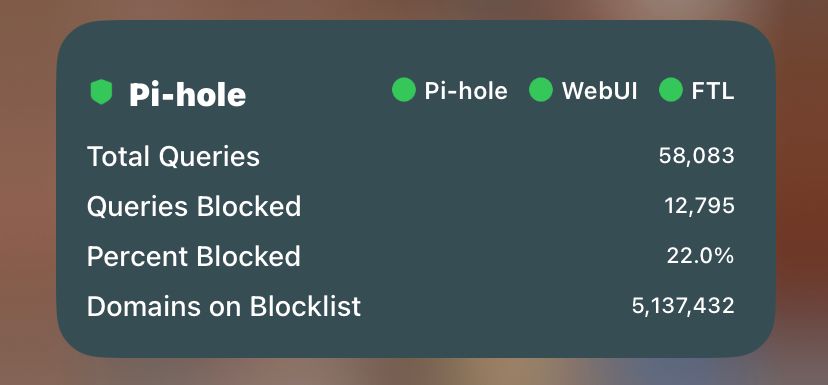
Server Status
¿Tienes servicios que tienes que tener controlado si están en funcionamiento?
Pues con este widget lo podrás ver de un vistazo.
// Variables used by Scriptable.
// These must be at the very top of the file. Do not edit.
// icon-color: blue; icon-glyph: circle;
// This script was downloaded using ScriptDude.
// Do not remove these lines, if you want to benefit from automatic updates.
// source: https://gist.githubusercontent.com/dioncodes/cd4554d8593814a94925735cbcdea0c8/raw/server-status-widget.js; docs: https://gist.github.com/dioncodes/cd4554d8593814a94925735cbcdea0c8; hash: 2020279435;
const initialData = {
servers: [
{
url: 'http://ipdelnas:puerto',
title: 'NAS',
online: null,
},
{
url: 'https://tutoriales.bilito.eu',
title: 'Blog',
online: null,
},
{
url: 'https://direcciondeservicio',
title: 'Owncloud',
online: null,
},
{ url: 'http://ippihole:puerto',
title: 'Pihole',
online: null,
},
],
lastUpdate: null
}
// Refresh Interval in seconds
const refreshInterval = 300
const widget = await createWidget()
if (!config.runsInWidget) {
await widget.presentSmall()
}
Script.setWidget(widget)
Script.complete()
async function createWidget(items) {
const data = await refresh()
const list = new ListWidget()
// uncomment the lines below if you want to show the header (not working with more than ~5 servers)
// const header = list.addText("Server Status")
// header.font = Font.mediumSystemFont(13)
// list.addSpacer()
data.servers.forEach((server) => {
const label = list.addText((server.online ? '?' : (server.online === false ? '?' : '❔')) + ' ' + server.title)
label.font = Font.boldSystemFont(12)
label.textColor = Color.gray()
list.refreshAfterDate = new Date(Date.now() + refreshInterval)
list.addSpacer(3)
})
if (data.lastUpdate) {
list.addSpacer()
const lastRefreshLabel = list.addText('Last refresh: ' + data.lastUpdate)
lastRefreshLabel.font = Font.mediumSystemFont(8)
}
return list
}
async function refresh() {
let data = initialData
for (let server of data.servers) {
try {
let response = await new Request(server.url).loadString()
server.online = response && response.length > 0
} catch (e) {
server.online = false
}
}
let now = new Date()
let hours = now.getHours()
let mins = now.getMinutes()
data.lastUpdate = (hours > 9 ? hours : '0' + hours) + ':' + (mins > 9 ? mins : '0' + mins)
return data
}
Aquí sólo tenéis que configurar los campos url y title tal y como os dejo de ejemplo.
Si lo hacéis de forma correcta el widget quedará así
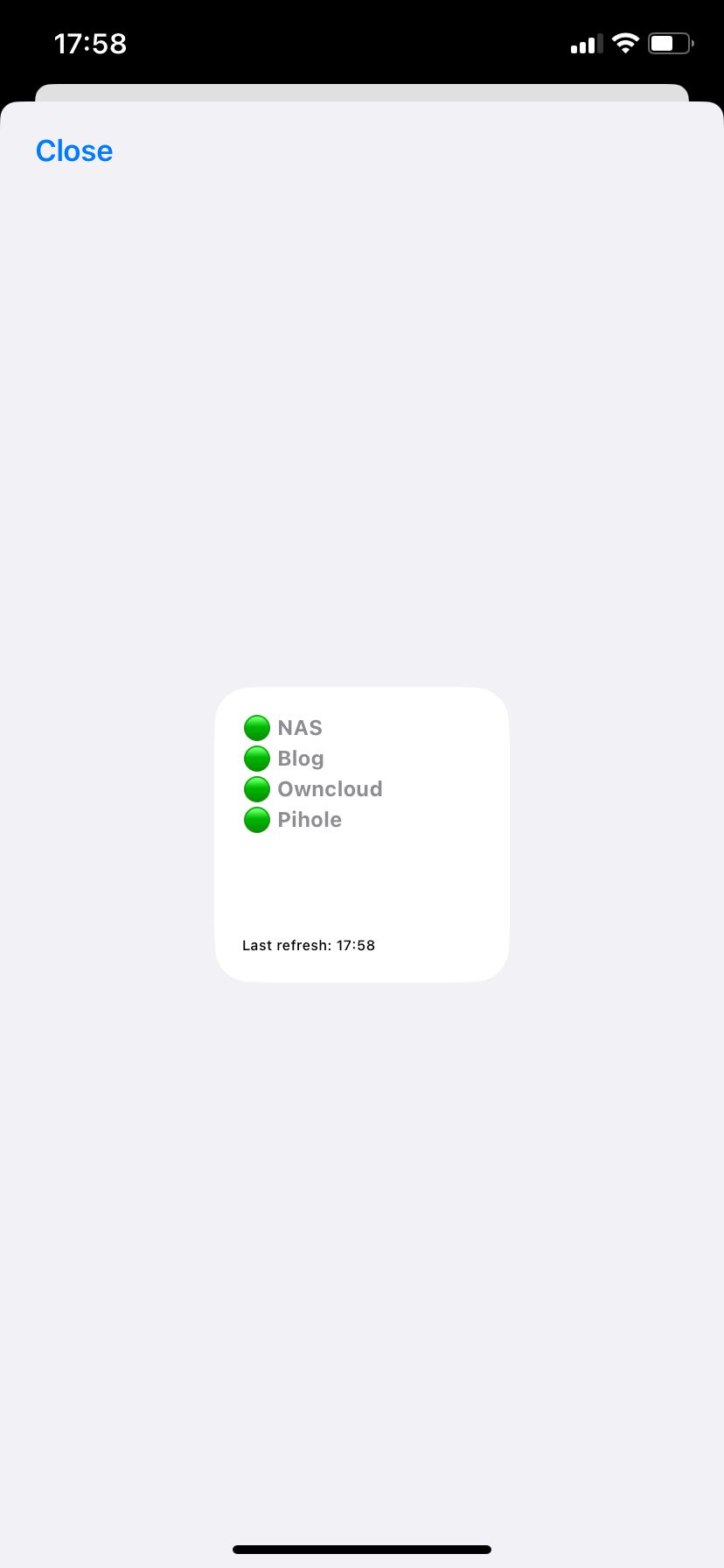
¿Y ahora cómo lo pongo en la pantalla de widgets o en mi escritorio?
Dejamos pulsado en la pantalla del dispositivo y ésta comenzará a temblar como si fuésemos a mover carpetas.
Pulsaremos sobre el icono +

Luego en la pantalla de añadir el widget, bajamos casi hasta abajo y en listado de apps, elegimos scriptable
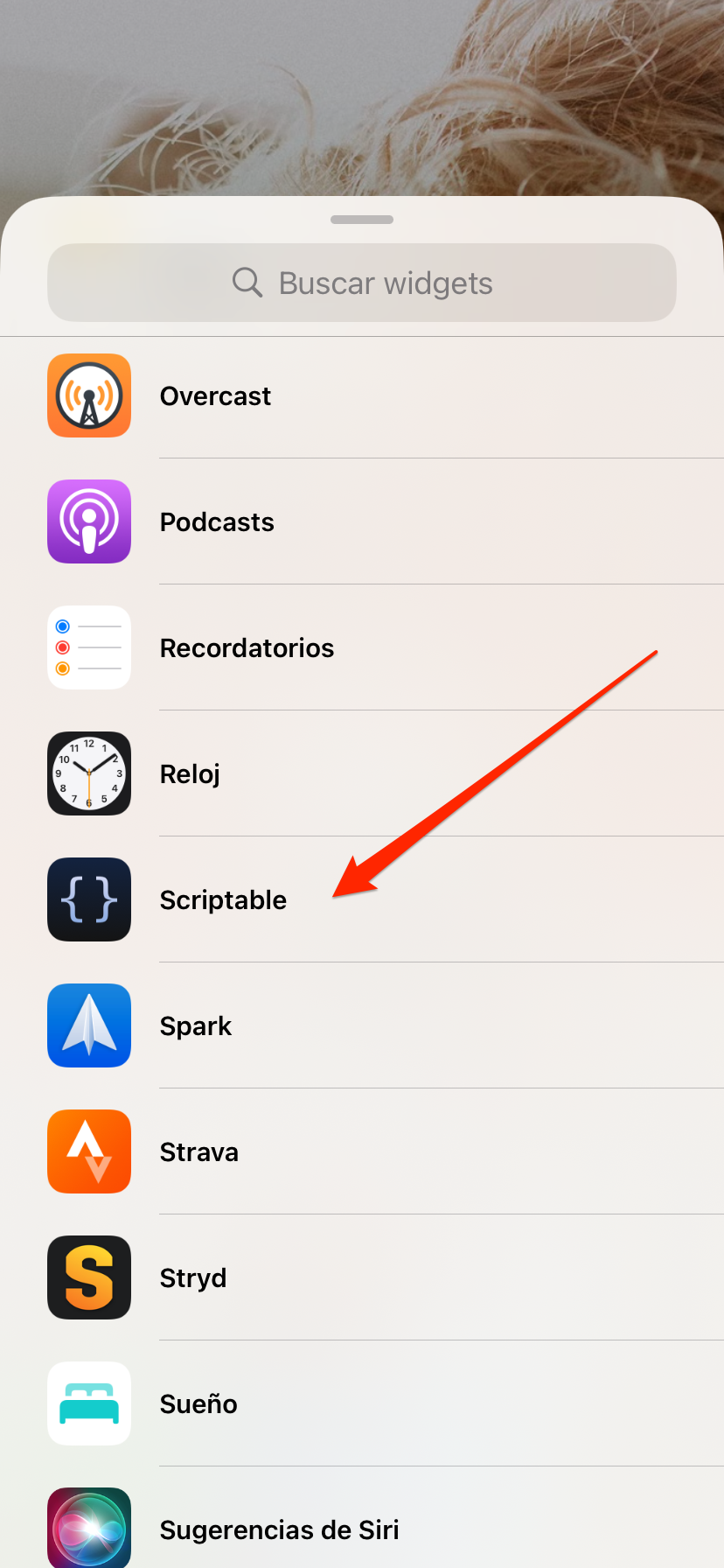
Elegimos el tamaño del widget y pulsamos en el botón añadir widget
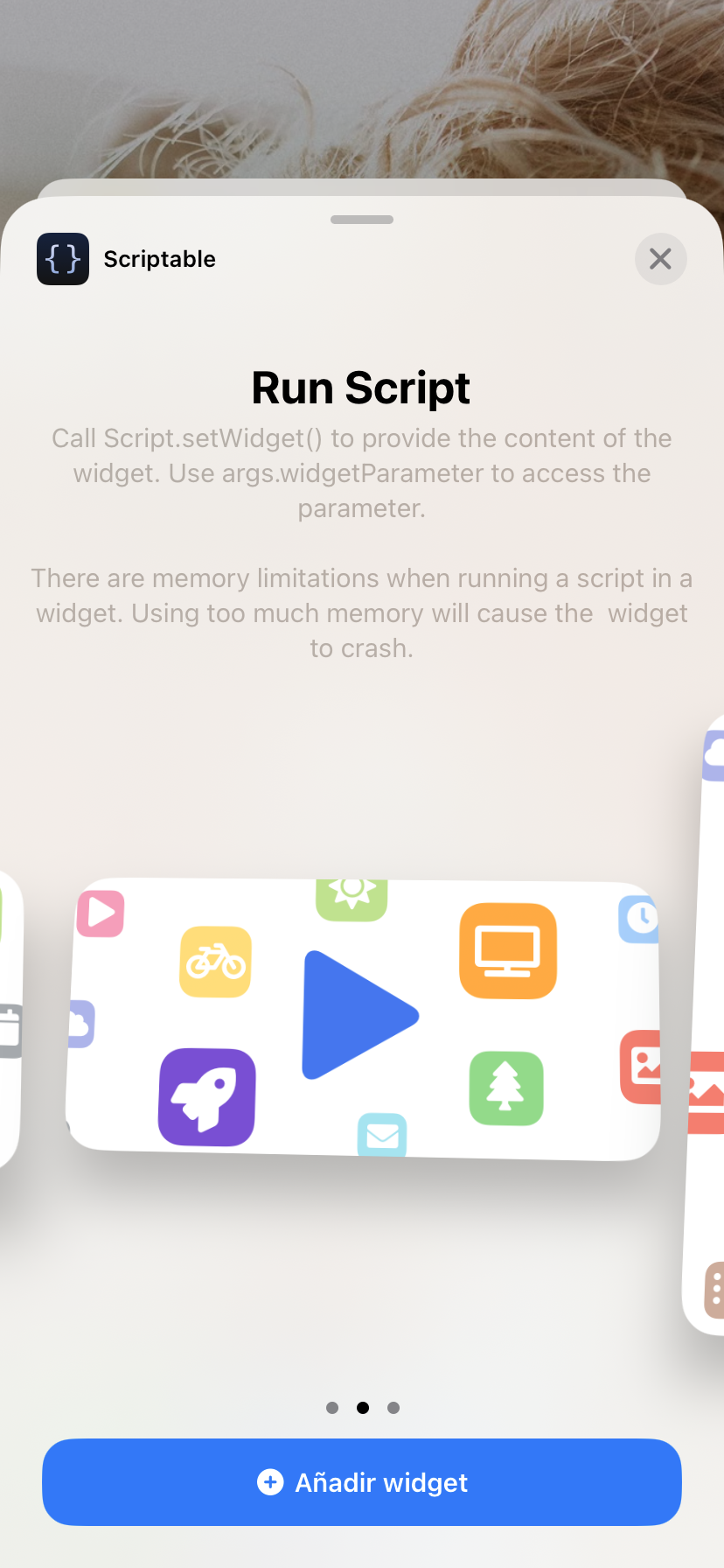
Se nos mostrará el widget en la pantalla, en el tamaño que hayamos elegido
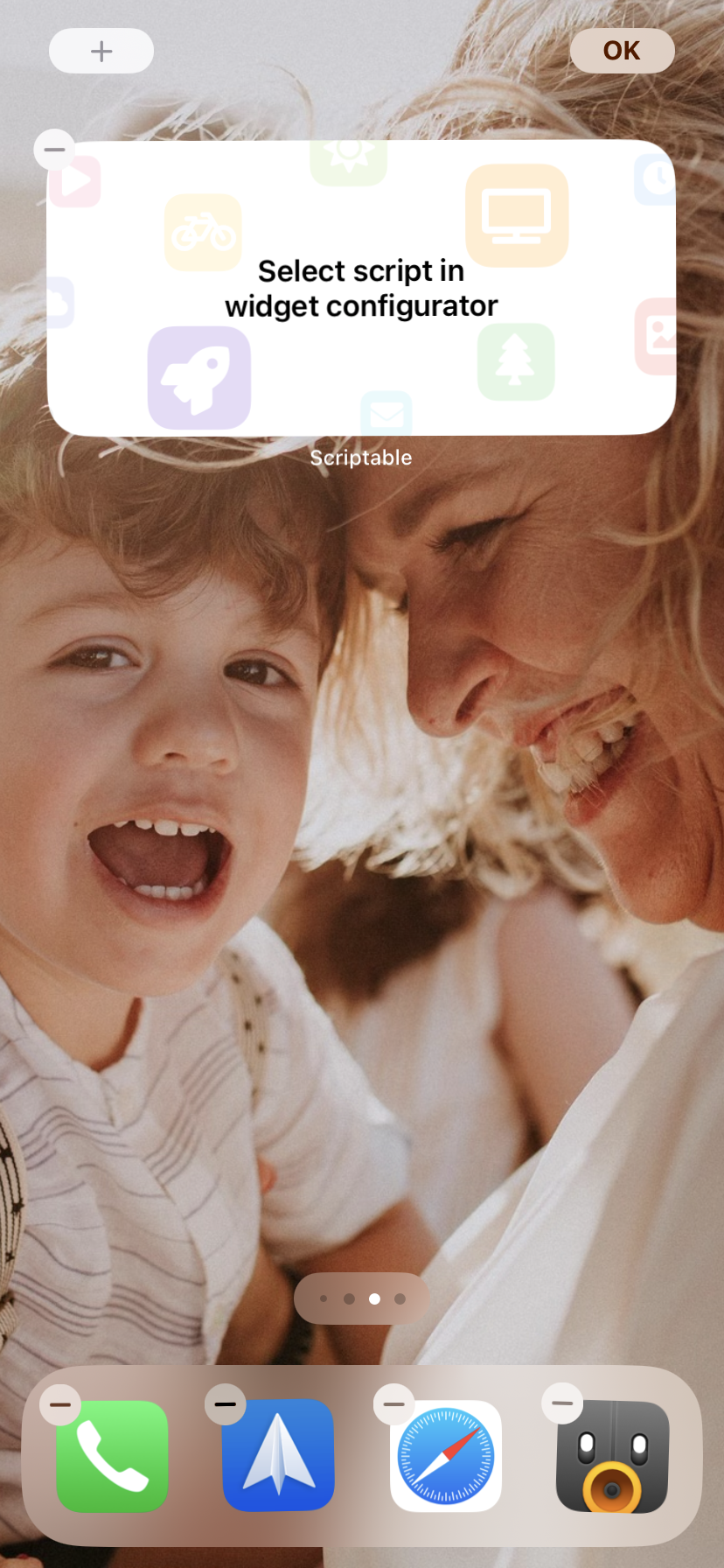
Luego dejamos pulsado sobre el widget para elegir el que queremos que se muestre
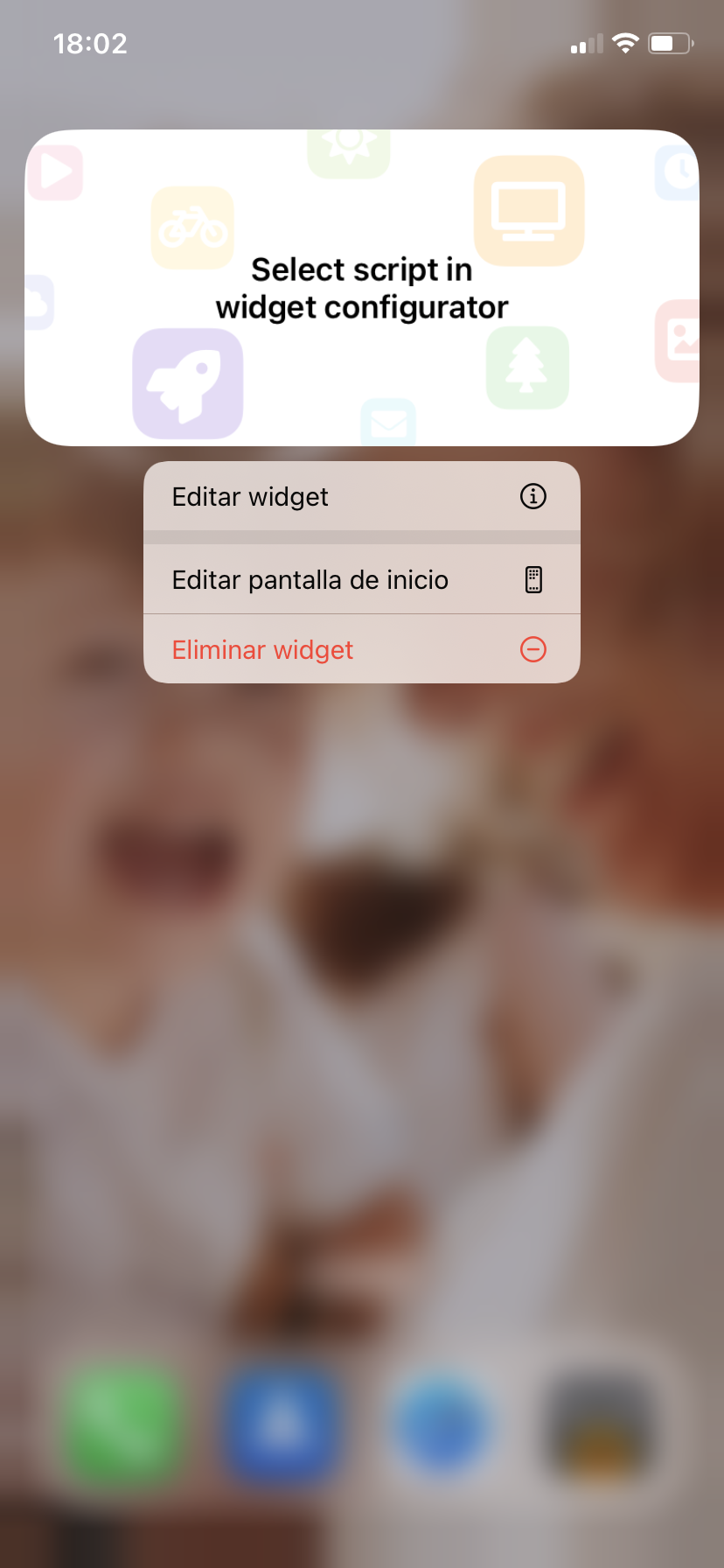
Si pulsamos sobre el apartado editar widget del botón emergente, se nos abrirá un menú de configuración del widget, pulsando en script
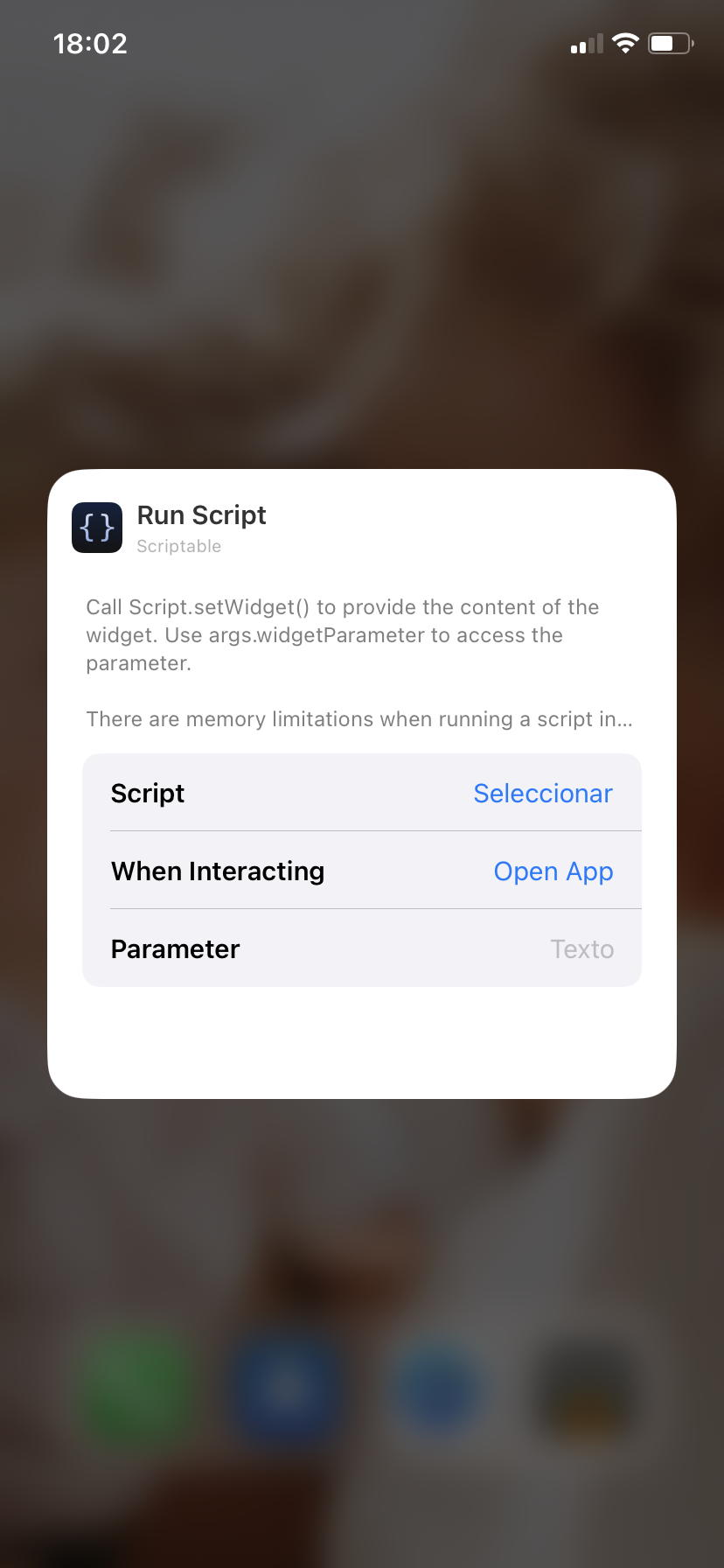
Veremos el siguiente listado, en mi caso 3 widget posibles.
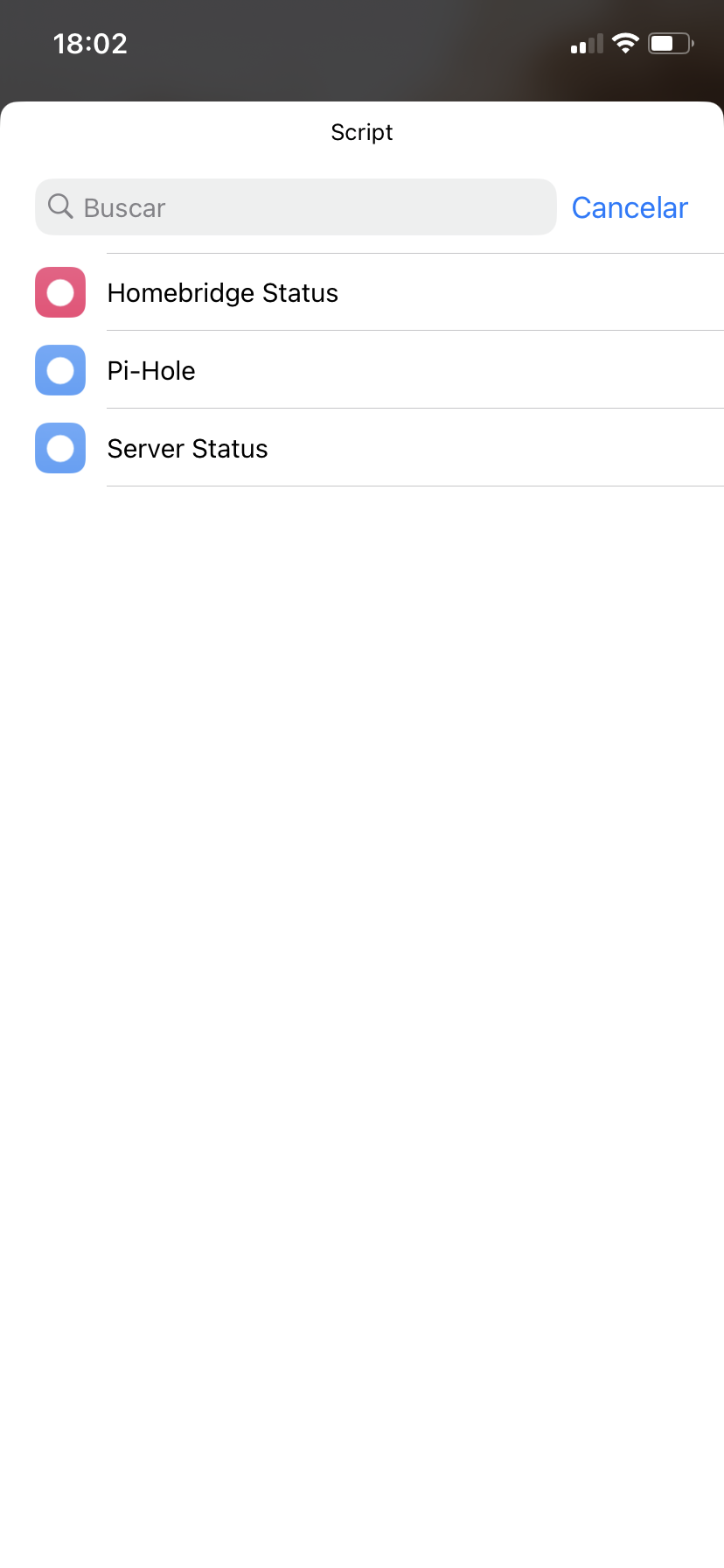
Elegimos el que queremos configurar y ya estará listo para mostrar
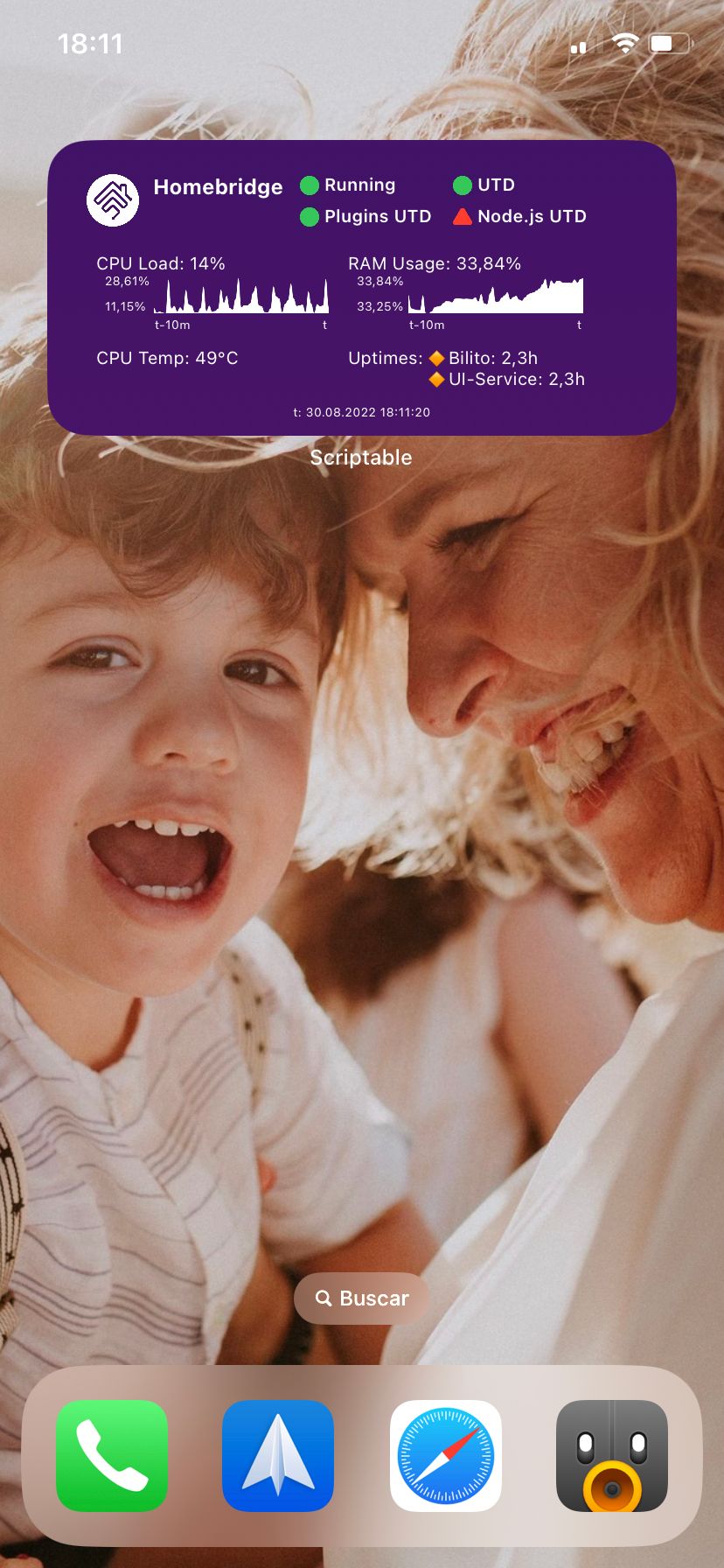
Los botones WHEN INTERACTING y PARAMETER son las acciones que se desencadenarán al pulsar sobre el widget.
Si queréis más widgets de esta app, sólo tenéis que hacer alguna busqueda con los términos scriptables scripts en vuestro buscador o en github y tendréis unos pocos, algunos interesantes y otros no tanto.